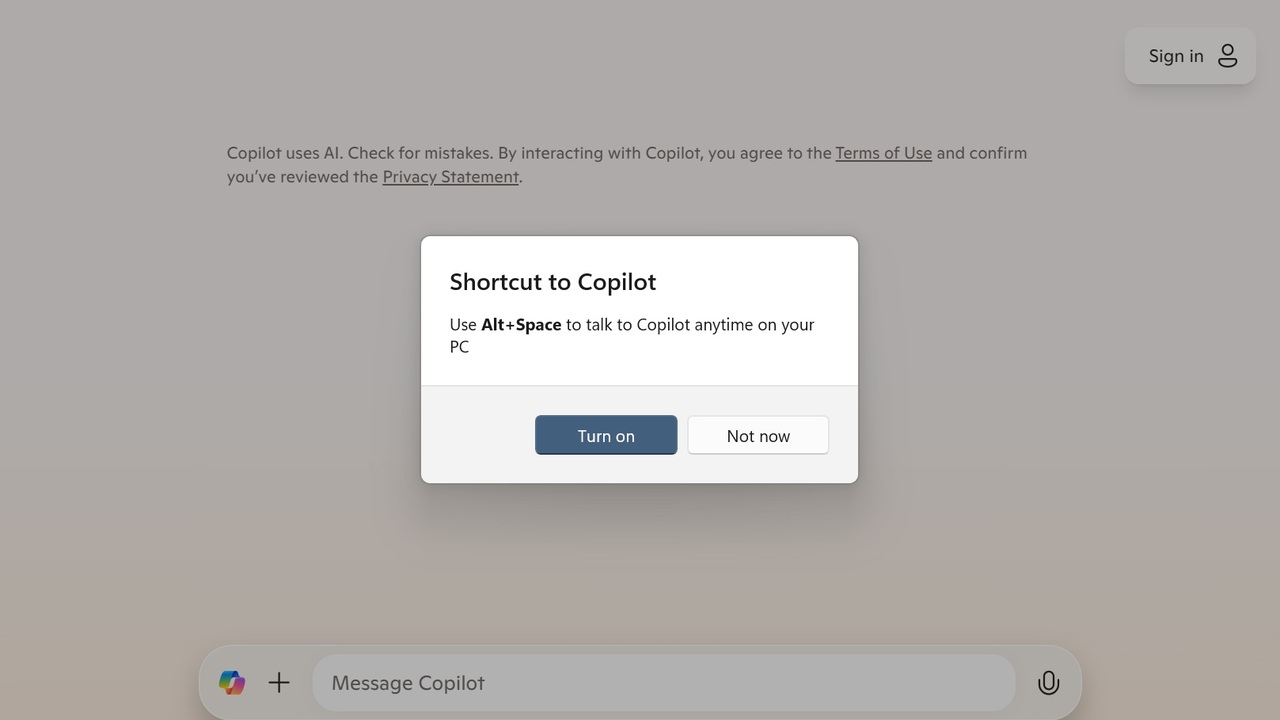Microsoft offers users to change the current keyboard shortcut to a new one. Upon the first launch after the update, users will see a pop-up window suggesting changing the default shortcut for the application.
The system message appears due to a change in the RegisterHotKey function’s registry key, which is used to launch the application. If the shortcut is already used for another application or function, Windows will not use it for Copilot.
To avoid this, “you can disable the key binding in the Copilot app settings by selecting the option ‘Enable Alt+Space keyboard shortcut.'”